You’re thinking about starting a business online selling different types of goods, and you’re wondering what eCommerce platform you should choose. With these days’ digitalization, things are not as simple as they may seem, especially for a first-time user or a brand new entrepreneur.
Searching the web can get you so far, but you still need to decide about all the different online commerce platforms and what is in the best interest of your business.
But let’s start with the beginning.
What is an eCommerce platform?
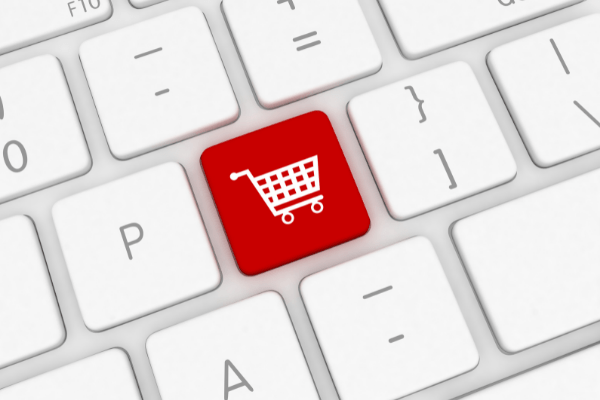
Simple enough, an electronic commerce platform (eCommerce) is a software app that allows sellers and buyers to meet online. Any consumer will manage to buy desired goods on such a platform, and any seller will have the perfect tool to manage online operations.
Before you start your research, take into account a few questions that you’ll need answers to before moving forward with your purchase:
- Who are your customers, and how easy will be for them to use your website?
- What products or services you will sell?
- What kind of marketing tools you’ll also use?
- What platform will grow along with your business?
- How easy will it be for your partners and employees to use the platform?
Once you have these answers, you just might know what to look for in an eCommerce platform.
What are the main options for such software?
We have three types: Open-source (free platforms), SaaS (software-as-a-service), Headless commerce.
Through an open-source platform, you can basically modify anything in the source code. You can customize it as much as you like, but with this advantage will also come the inconveniences. But we’ll get to this soon.
SaaS is a solution that will give you simpler ways of functioning, and it is essentially a “rent” of the platform. Although this solution is cheaper and can be put to good use sooner than others, it also lacks flexibility and reshaping.
Headless commerce is a cloud hosting service and has the shopping cart disengaged from the content management system. This kind of solution is like a puzzle, the frontend being a piece and the backend another piece. When put together, you get the whole picture.
And now, to get to the point of our article: Which is the best platform? We chose to compare WooCommerce vs. Shopify today and see which one will suit you and your business best.
First of all, let’s take a moment to talk about each of these platforms, see where they started and where they are now.
WooCommerce

WooCommerce was created in 2011 and acquired by Automatic, the parent company of WordPress, in 2015. This plugin is a free one, and it allows you to turn a WordPress site into an eCommerce platform, just like that.
According to Wikipedia, WooCommerce has, at the moment, over 3.9 million users worldwide, and that is because it is free, flexible, and has powerful features and good integration capabilities.
It is the most popular WordPress plugin and attracts more popularity being a top choice for millions of stores around the globe every day.
WooCommerce brief review
You should know, from the beginning, WooCommerce it’s not a self-sufficient site builder but an integration of WordPress. It is an open-source plugin with certain limitations.
When making an eCommerce website your first step will be to purchase a hosting provider, then, if it’s what you desire use WordPress as the CMS (content management system), and the last step is to wrap it all up within a theme to your liking and adding the needed extensions. At this moment WooCommerce comes to the stage and the show begins. This is an overly simplified transcript of what’s happening whenever you choose to work online.
But as we all know, what goes on behind the scenes is not an easy process therefore you should be aware of the two main characteristics of WooCommerce:
It is an extremely adaptable plugin, meaning you can sell digital or physical products, add different kinds of configurations and keep it functional.
The cost of WooCommerce is zero, but being a free-to-use platform means there will be several add-ons and plugins that you’ll still need to install at some point which will increase the costs.
The configuration of this plugin is a bit of a feat but can also be easy all depending on your familiarity with the WordPress dashboard.
You found out a few things about WooCommerce and what makes it a great eCommerce platform, now let’s talk a bit about Shopify.
Shopify

It’s no longer a mystery that platforms such as these two have grown and grown over the last decade and they reach now millions of users and also billions in revenues. What you don’t know, is that most of them started as small businesses created to represent a solution to a problem.
Shopify is no exception to that, as it was founded in 2006 by two entrepreneurs who were in a different field altogether. Those two were trying to set up and launch a snowboard store but were confronted with the lack of optimization from the platforms on the market. So, they created one themselves.
Shopify as seen today is not a free platform but will talk later about the cost of Shopify. What is interesting is how their fees evolved. At first, it was commissioned-based, they would charge the users a fee for every transaction, like a percentage. But that discouraged clients to make money on Shopify. So, they switched things up and made a subscription plan keeping the percentage fee only in another way.
That was the main thing that sped up their ascension.
The platform was easy to use, user-friendly even for beginners, and had an important array of tools that made clients’ life online very simple. They made the product intuitive and also created extensive guides.
Shopify brief review
We’ll start by saying that Shopify is a cloud-based platform with a monthly subscription, as mentioned before. The subscription also includes hosting for your website, which means you don’t have to look elsewhere for that, also with the free SSL certificate and security upgrades it is a highly reliable software. There are many easy-to-use functions, themes, and guides to walk the user through the setup process.
That being said you can consider it to be an all-inclusive solution to your eCommerce needs.
It can support many types of businesses, from physical goods – which also work with big stocks of effects, to digital services and merchandise such as eBooks.
The themes are attractive and easy to set up with a drag and drop editor that will simplify everything. Also, there are almost 4000 add-ons from which you can choose, and you’ll need to at some point because the app comes with basic features. The good news is some of them are free, and they are also awesome.
When it comes to integrations, Shopify doesn’t disappoint as it lets you connect with the biggest marketplaces out there: Amazon and eBay being two of them.
If you’re still not convinced you can give it a try and install it free of charge for a period of 14 days.
Shopify vs. WooCommerce? That is the question.

We’ve seen what eCommerce platforms are and how two of the biggest operate. Let’s make a comparative review of the two software we talked about earlier.
From the users’ point of view, there are a few characteristics that will make all the difference between WooCommerce and Shopify:
PRICE
When choosing a platform to host your online store, the price will be among the first things to look at. Will see now which one, WooCommerce or Shopify is the better option.
Is it WooCommerce really free?
We talked about WooCommerce and how it is a free platform so that’s an advantage compared to Shopify which is a paid one. But let’s see if indeed the final price will dictate the overall quality of the product or if there is a WooComerce cost after all.
WooCommerce is an eCommerce plugin for WordPress, an open-source one, available as a free platform. Considering all this you might think it is the better option. But take into account you’ll need a domain, an SSL certificate (remember, we talked about this when describing Shopify?), and a hosting account to start making sales.
Then, after you made those purchases, you will still need extensions to make your store look and feel like a whole package. And last but not least keep in mind that WooCommerce will not grow with your site, but you’ll need to adapt, by adding more and changing it to your liking. All in all, the price could go up and you need to be prepared.
Shopify and real cost
As for Shopify, take into account the fact that there are subscription plans, the basic starting from 29$ and also, they will charge you a percentage whenever you make a sale if you’re using another payment method than Shopify Payments. That percentage will decrease if you upgrade to a higher subscription plan.
The plans come with an SSL certificate and subdomains, but in order to use your own domain, you’ll need to purchase it. Add-ons will still need to be paid for separately, but there are a few free ones that will do the job well.
This Round’s Winner: WooCommerce
SIMPLICITY

Some of us are proficient in using and configuring online apps, but others are not really into it. So one of the criteria when choosing software for your store is how simple it is to use it. Who will be the winner, Shopify or WooCommerce?
How easy is it to use WooCommerce?
Being an open-source platform means you can change the source code to your liking. But in order to do so, you’ll need some basic programming skills: installing that plugin and managing updates, and backups. Without question, WooCommerce is a more technical platform.
How does it actually work?
Once you get the plugin installed, the wizard will get you through the steps allowing you to choose the specifications for your store.
When it comes to modifications it is also flexible and functional, with more than 50000 plugins WordPress has to offer. But the fact that you will need to add different kinds of other plugins, keep track of what’s happening on the dashboard and have solid expertise on that, means you’ll need time or someone to be involved in this process.
Keep in mind that once you get familiar with things, the whole deal might seem easy to manage.
How easy is it to use Shopify?
For this criterion, the award goes to Shopify. Being a fully hosted software means you just need to subscribe to a pricing plan and log into your account.
The design will be simple to choose from as there are many great themes. After that things will run smoothly.
Shopify is a very intuitive platform and has a drag and drop interface which will help load your products on the store. As we mentioned before the guide for Shopify is extremely helpful and answers almost every question you might have. If that doesn’t do the trick, there is online support 24/7.
So if you ever created a user account, managing a store on Shopify platform will be a piece of cake.
This Round’s Winner: Shopify
DESIGN

For online stores (and not only) design is one of the main features. A store with a bland design will not only reject customers but will also lose them.
So, who will be the winner, WooCommerce, Shopify? Let’s find out.
How great are the designs of WooCommerce?
WooCommerce works with WordPress themes and doesn’t have a design on its own. So what you see is what you get. The good news is WordPress has a lot of amazing themes that were created with WooCommerce in mind. If you choose one of them you’ll have the surprise of great functionality and great aesthetics.
The entry theme of WooCommerce, Storefront, is a great one that functions well on mobile. It also has child themes that are great cheap options. The customization depends on how much time you’re willing to invest into playing with all those options on the dashboard.
How great are the designs on Shopify?
One of this platform’s main selling points is the polished design and looks that will attract and keep your customers’ attention.
This platform comes with several free themes and variations, but there’s also the option to install premium themes. Some of the themes cost more, some less, depending on the complexity of features, however, they will make your store pop up for sure. They are all mobile responsive and you can even work on the code to customize them.
The interesting thing about their design is that it is not made in-house but assigned to a group of web designers that definitely know what they are doing.
This Round’s Winner: Shopify
PAYMENT

A store cannot exist without its customers and, of course, without payment. For an online eCommerce platform, the methods of paying that suit both the customer and the business are a must. Let’s see how these two are doing on this matter.
How is payment processing on WooCommerce?
WooCommerce offers two options on payment processing: Paypal and Stripe by enabling them directly on site. The pros for this kind of integration are that both of them are known, reputable payment processors and have years of experience to back them.
Just in case you feel the need to try different solutions, WooCommerce offers free plugins that get all the big players in one place, such as Amazon Pay, Alipay, or Apple.
WooCommerce wins one point here by not charging any fees on the transactions. The only applicable fees are those from your provider or bank.
How is payment processing on Shopify?
Shopify has its own payment solution and other third-party gateways. The downside is that the platform charges a fee for every transaction made by using a third-party gateway. This does not apply to their own payment method, Shopify Payments. You could upgrade to a higher subscription plan and pay only 0.5% commission, or use its own payment system which is also free of charge, but not available in all countries.
You can also add Paypal, Amazon Pay, Apple Pay and many others directly from the admin panel.
An interesting fact is that Shopify payment is powered by Stripe, a worthy competitor in the payment processing area that has been around for over 10 years now. You will be able to use different kinds of cards, debit or credit without any problems.
In terms of security, Shopify is great at protecting your online payment data and preventing fraud.
This Round’s Winner: A tie
There could be a lot more to say about both of these platforms. In the scheme of things, there’s only one opinion you should care about: your own.
After studying all the known facts, let’s conclude with a list of pros and cons for each of them.
PROS WooCommerce
It’s an open-source platform, customizable and free of charge.
It is flexible and will allow you to do your best
The add-ons are not expensive, and you can choose from a variety of them
WooCommerce integration with WordPress adds to the value
Great features
CONS WooCommerce
Not very user-friendly
You must have some technical knowledge to manage the store, upgrades and set up all the needed extensions
You need to purchase several add-ons for it to be complete
You most likely need to hire a developer to help you with the store design and functionality
PROS Shopify
A cloud-based app that includes hosting and incredible security
Easy to use and very adaptable
Modern and beautiful themes and designs
Easy to customize the theme code
Mobile-friendly
Great support team
Has amazing integration with various sales channels and third-party software
CONS Shopify
It is subscription-based and has costly add-ons
Transaction fees
Conclusion
So these are the main features of those two platforms. Whatever you will choose, we are confident it will be a good selection. Just in case you are wondering, there is the possibility of migrating from WooCommerce to Shopify and vice versa. So, don’t worry and start selling!





