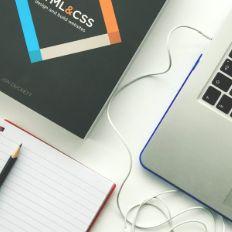Your website is part of your company’s identity and a powerful marketing tool that needs to be given a special attention. There are a lot of aspects you should focus on in order to provide a user-friendly, attractive and interactive website for your users. These can make a difference in the way your site is rated and appreciated. You need to provide a smooth user experience that leaves a good impression on your customers. How do you do improve the user experience?
The first thing you need to do is to put yourself in your users’ shoes and visualize how they would perceive your business and your services. The goal is to offer them a solution or a way they can benefit from and do it in a simple, concise manner. The way the UX flows and directs the customer to your products or services is of utmost importance.
Let’s review some efficient tips on how you can improve your website’s UX.
Design Features to Improve User Experience
-
Mobile-friendly
websites are a necessity these days. Users won’t appreciate the fact that your desktop website is modern and well-designed if it’s not responsive. Google says that 61% of users are unlikely to return to a mobile site they had issues with and 40% of them would visit a competitor’s site instead. Make sure your website is optimized for mobile.
-
Don’t be afraid to use white space!
Contrary to common opinions, white space can actually be beneficial to your website. It makes your content more legible and allows the user to focus on the elements around the text. White space around titles and text increases user attention by 20%. It also gives your website a fresh and modern look if used in balance with the other design elements on your pages.
-
are meant to direct your customers to where they want to get and a way to facilitate the navigation flow of the website. When designing the buttons you need to think of colors and the verbiage. The words should include a verb or an action that stimulates the user to do something.
-
Use original and high-quality images
Using generic images can decrease the trust of the user and takes away the focus from your brand. Case studies show that conversion can be improved by simply replacing a generic image with an original one. Use images to support your content and give the users a visual break from texts.
- Consistency is extremely important. Elements on your website need to match, design needs to be coherent or else it will be confusing for the user. Consider heading sizes, font choices, button styles, photo choices, design elements, and spacing.
-
Customize your 404s
Page not found errors can be a dealbreaker for your users. Making them more attractive and in tone with your business and website’s feel can limit the damage. Always provide options for your users to get back to their original page.
-
Differentiating hyperlinks
from regular text is a visual enhancement that helps your users navigate easier on your website. Make sure the links are easy to see, use underlined or different colored text.
-
Make your website interactive
– use hover effects, social media buttons to share information, use forms, surveys, clickable images and allow the user to be engaged.
-
if you need to create long pages. This gives the user easy access to the main navigation and the chance to navigate other parts of your website.
-
Scrolling
is preferred to pagination simply because it’s much easier to scroll than to click. Don’t make your pages too long and try to add an indicator of the direction of scrolling and whether more content is available.
- Always include a search field on your website. It should look like a text box on the desktop version and the location should be easy to spot. Users usually look for it in the top right corner. The search icon on the mobile view is ok to use.
- Don’t add too many elements to your carrousels, it only makes it hard for the user to remember what they saw. Simpler is better, allow your customers to focus on your key products.
- Include your branding elements everywhere you can. It solidifies your brand identity.
Performance and interaction features
- Optimize the speed on your website. Loading time is crucial for your users, if it takes longer than a few seconds, they will move on to the next site. The text should load before images, engaging the users while all the graphics get set in place. The perception of website speed it based on load time, load behavior, waiting for time and smoothness of animations.
- Be cautious with pop-ups showing up before the user actively engages with the content of your website. It might make them close the website regardless of what it might say.
- Make it easy for users to undo an action or back out of a navigation option.
- Don’t require a double-click type of action on mobile.
- Adding interactive audio/visual chat features helps the customer get their answers and builds their trust. You can also consider using language translation tools if you want to communicate with your customers in their native language.
Investing in your user experience is really one of the best investments you can make for your company and it will definitely pay off. If you are not sure how to start and how to improve it, hire experts. You will not be sorry. Don’t keep your main focus on your company’s interest. Keep your focus on your customers and their experience. This is what will bring you profits.
Take it from Steve Jobs:
“Design is not just what it looks like and feels like. Design is how it works. You’ve got to start with the customer experience and work back toward the technology – not the other way around.”
Need more information about how to optimize your online shop and improve user experience? Talk to our experts – contact us!