BigCommerce, a favorite among retailers, was built to sell. However, like every other platform, it pays to know BigCommerce tips and tricks to ensure success.
BigCommerce offers incredible e-commerce solutions for all sizes and levels of business. Built with merchants in mind, everything needed to ensure digital success is at the click of the button.
Whether SEO, design or analytics, BigCommerce tips and tricks will enable any entrepreneur to build, manage and establish success online.
The following BigCommerce SEO tips are a way to optimize your store the best; breaking the limitations associated with online stores. If you have any questions regarding how to get started on BigCommerce or you are looking to improve the efficiency of your Big Commerce store today, Helix Solutions would love to help you. We have the expertise and experience to maximize your conversions via content strategies, adverts, analytics, campaigns, links building, SEO, and more.
Despite the BigCommerce tips and tricks presented here today, many times you need a professional team to ensure that your online dream is enjoyable, profitable, and productive. If you are ready, let’s get going.
Introduction

BigCommerce is an e-commerce platform that enables users to design, customize and sell their products and services online. There is no limit to what one can achieve with E-commerce. The opportunities are endless and the profit can be as well. However, there is more to e-commerce than what meets the eye. Whether you are a small, medium, or large company, it takes a lot to build and establish a successful digital enterprise on BigCommerce.
What is BigCommerce?
As one of the best self-hosted SaaS eCommerce platforms on the market today, it has all the resources and features to build your website, improve your SEO ranking, traffic and boost returns on investment. Unlike other e-commerce platforms, it has excellent management tools to ensure you succeed and some robust functionality to help you do more. As of June 2020, BigCommerce is said to serve 90,000 online stores in 150 countries around the globe.
BigCommerce also allows you to sell both physical and digital products, linking seamlessly with other e-commerce platforms to boost sales and profits. To see the beauty and capabilities of BigCommerce, you need to integrate sophisticated resources to help you get it right.
Why is BigCommerce an option for you?
One of the major problems with setting up an online store is hosting. Well, you are in luck, as BigCommerce offers self-hosting solutions taking the stress of searching for a reliable yet affordable hosting company, to host your URL and store.
Secondly, BigCommerce is easy to use. It is perfect for creating customized stores, SEO, excellent marketing to lead, convert and sell for all businesses. Lest we forget, BigCommerce has excellent security systems in place to protect not just your website and storefront, but your clients.
There is no denying that BigCommerce is an easy-to-use platform, but learning and implementing the features for your store can be overwhelming for a lot of business owners. If you are looking for the right way to begin your eCommerce journey, contact Helix Solutions for all the help you need.
Benefits of using BigCommerce e-commerce platform for your business
Today, having one online store is not enough to drive traffic or make a profit, much like brick and mortar stores, you must have other outlets or stores. In the online world. these channels have to have an integration point to enable you to connect with other e-commerce platforms, marketing tools to grow your business, financial systems, etc.
With BigCommerce’s impeccable customer support structure and security features, you are able to keep your customers’ information safe, as well as your own. While the analytical or reporting features give you the scalability options needed to secure your place in the crowded e-commerce industry.
How does BigCommerce work?
To know how BigCommerce works, you must get an account first. Follow the steps below to get started:
Ø Visit the website at www.bigcommerce.com and click the start a free trial button to get started.
Ø You fill out the prompt messages as they pop up.
Ø You get a month free trial when you pick a plan for your store
Ø Set up your store, upload your products, payments and click to go live
BigCommerce Payment Plan
BigCommerce platform offers users 3 subscription plans. They are the Standard, Plus and Pro.
For newbies, BigCommerce offers a 15-day free trial period.
The Standard Plan
$29.95 per month or $359.46 annually. Users in this category will get an extra 10% off if their store makes up to $50k.
If you sell above this amount on this plan, the platform will automatically upgrade you to the next plan.
Plan Features:
- Ability to send an automated email to inform customers to complete their checkout, reducing cart abandonment
- Allows you to create customer groups and add benefits or loyalty programs to boost customer retention
- No charges on transaction
The Plus Plan
$79.95 per month or $863.46 annually, and the store owner(s) get a 10% discount for sales up to $150k, As in the standard plan, you get automated emails to reduce cart abandonment and the ability to group your customers and create fun loyalty programs.
Plan Features:
- Ability to accept and store credit card details to enable swift future payments
- 2.5% + 0.3 cents cost per transaction
The Pro Plan
$249.95/per month and costs $2699.46 every year. It comes with a 10% discount for sales up to $400k or $150 per month discount for sales up to $200k.
Plan Features:
- Ability to customize your website, enhancing navigation and searches
- Allow 3rd party SSL certification
The Enterprise Plan
This is a customized plan, tailored to meet the needs of your business. It is designed for established e-commerce companies and gets utmost priority support from the BigCommerce team.
BigCommerce SEO
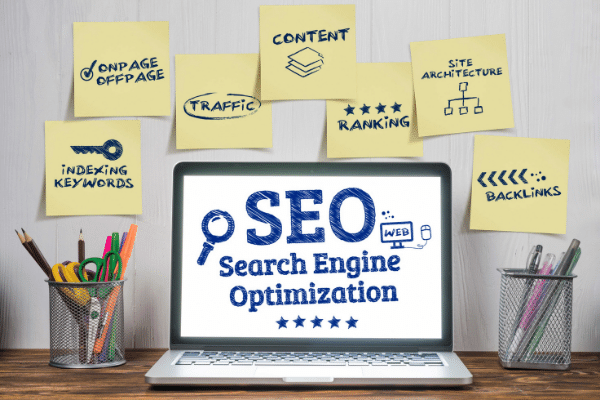
There is no online e-commerce success without SEO, and after setting up your store, this is the next step to follow to boost your site’s ranking on Google and another site engine. SEO consists of many aspects from on-page optimization, custom-built URL, website mobile optimization, keywords, analytics, and many more.
You can choose to integrate these tools yourself, but a professional team like Helix Solutions would do an excellent job while you concentrate on building a killer store for your customers.
Tip 1
Ensure your store is mobile-friendly
According to 2021 M-commerce statistics, 79% of users made purchases online via their mobile phones over the last 6 months. This number is expected to rise and for e-commerce online store owners, not having a mobile version of your store is a massive setback.
Furthermore, with Google Mobil Indexing used in ranking and evaluating online content, online companies must create a mobile solution to capture as much of their market as possible. If you are on BigCommerce, you have a trick up your sleeve for success. The platform supports Accelerated Mobile pages – a feature that allows your BigCommerce desktop website is also compatible and better on mobile devices.
Ø Keep the fonts medium to make the content readable
Ø Ensure the user interface and navigation is highly mobile optimized
Ø Make orders and checkout seamless
Finally, ensure that you preview your mobile page before publishing, as satisfying your customers on the go is a trick that goes a long way.
SEO Tip 2 – Imbibe in Proper Site Structure
This is one BigCommerce SEO tip that e-commerce every online store must adhere to. When your website lacks the proper structural arrangement, it is difficult for Google to index because your site cannot be crawled.
If search engines cannot crawl your website, it will rank low on Google and other search engines regardless of the quality of the content on it. Your sub-pages should be accessible from two or three links from your homepage, and all links must be certified and not broken.
The above are two diagrams. The Silo structure will not enable Google to crawl effectively, affecting your SEO and page ranking, while the flat one is easy to crawl by Google. The second structure allows Google and other search engines to reach your site easily.
So when you are thinking of designing your BigCommerce store, remember that structure plays a huge impact on the SEO and how users view and navigate your site.
Now that you know that structure matters, we have to inform you at this junction that although there are several tools and sites to check for broken links and enable you to structure your site, it is best to call a technical team like Helix Solutions.
Speaking of structure, the way your page looks matters a lot too. With that said, we will talk, design.
Tip 3: On-Page Optimization – Designing your page

There are lots of factors that come together to make the design on your BigCommerce site come together. However, at first glance, your site should be organized, easy on the eyes, easy to navigate, readable, and structurally arranged.
Customers will notice any discrepancies even if you try to hide them with the best colors or texts. Your page includes the products, colors, text, appearance, and overall aesthetic you want your customer to feel. Remember that designing your e-commerce store is easy on BigCommerce because it has all the themes, templates, and resources to bring your dream to a beautiful reality.
Some tricks to boost your page design on search engines
Choose the format according to the offering on the page – your page layout creates the perfect background to communicate visually with your customer. It is also the best way to boost the overall experience for your customers, especially as an e-commerce store. Remember that your target audience, brand identity, and color scheme should all play a role in the design and layout.
Knowing these three facts will help make your design easy and also allow your products to occupy specific positions, making them appealing.
How to add products to your BigCommerce Store?
With the design on lockdown, you cannot have an empty store. It is time to add products and other necessary details to make your store a success.
Step 1: Re-launch the quick wizard and click stage 2
Tap the blue ADD PRODUCT button to go to the page
Step 2: fill out details according to the specifications
Ø On this page, you will enter product types (digital or physical)
Ø Name of product(s)
Ø Choose product category (men, women, kids, accessories, and outdoor, etc, or sales)
Ø You can also customize the category if your option is not available
Ø By default, BigCommerce attached a product URL to the name of the product. You can change it if required
Ø Choosing the SKU option will enable you to manage your store if you deal with the high quantity or is dropshipping
Step 3: add the title, Meta description, and full detail
While this is optional, it is best to pitch your product to the consumers, and a good description is a great way to encourage your visitors to make a purchase
Follow the prompts messages to add price, shipping, and other details, click save and move ahead
Check below for details on the right way to do a product description.
Product Arrangement and Images
Before we go ahead, DO NOT CROWD your homepage with many products. If you sell plenty of items, choose the best representation in each category and place them on the front page. This will create room and play nicely on your eyes and of the customers.
Usually, your products should sit front and center on the page as the customer opens the link. You do not want them scrolling to the middle of the page; it should be first. Having your products first has been shown to boost buyer’s decision to initiate a purchase and go ahead with it.
Product Image

Whether you are using a phone camera or a professional camera, Images tell a lot more than text, and they are visually appealing and comforting to the eyes.
Asides from just snapping high-quality images, have images from various angles, giving the customer a 360-degree view of the products and how well it looks.
Furthermore, if there are other products in the same category, add a link that redirects the customers to another page with more information and the body of the products. The clearer your image, the better you are at persuading the customer.
Our SEO BigCommerce trick on the product image
Ø Your images MUST be clean and of high quality (invest in a good camera and an editor app)
Ø Show the products from different angles and give a close up too
Ø Add other variants of the products
Ø Give a detailed and precise description of the product
Ø Add Alt tags to your image
Product Sorting
Luckily for merchants on BigCommerce, the platform has beautiful themes and product filtering options to make your store not just aesthetically pleasing but enhances their shopping experience. With this option, products are arranged according to brand, size, color, use, and any other option of choice. This saves time and makes shopping fast and fun.
Product Descriptions – Page Meta Titles, Rich Snippet, Meta Descriptions and Keywords
Whether it is search engine crawl or visitors at your site, the first thing robot and man see is your title and how it is written.
Titles, descriptions, and snippets must contain keywords at strategic points across the sentence, paragraph, and more. Keywords are crucial to Google’s assessment and ranking on the first page of the search.
Your Meta title should remain with the 50 -60 characters, about 7-9 words.
Follow this simple specification and expect your titles to be displayed by search engines.
Your snippet must be rich and embedded with the appropriate keywords, both short-tail, and long-tail keywords. Additionally, the snippet must be 140 – 160 characters long, about 20 – 25 words.
Your descriptions are the medium of communicating with your customers and used by search engines and a criterion for ranking product pages on the web.
Some extra tips to consider when writing an SEO compliant product description
Ø Have an on-page keyword strategy that increases the visibility of your URL and product
Ø Add internal links to boost page strength.
Ø Search and include appropriate keywords, especially LTKW
Ø Add bullet points to list unique features of your products
Ø Embed your page descriptions with keyword search volume to increase conversion rate
Ø Avoid generic keywords and descriptions as much as possible, especially using the same as the original producer to prevent duplication and penalties
Our tips for using keywords efficiently are as follows:
Ø Always perform keyword research, for example, if “buy fishing hooks online” is the keyword. Let you search start from fishing hooks, fishing hooks online, buy fish hooks and others in the same categories, and choose according to volume. This is a keyword search.
Ø Use commercial keywords sparingly and choose informative keywords instead – commercial keywords are used with the intent of triggering a purchase, while informative keywords provide information about the product(s)
While both are good, informative keywords are targeted at the customers, increase their awareness, more traffic, and a purchase.
Ø Use target keyword – for example, if your store sells beauty products for women, using a keyword like honey-almond face wash cream speaks specifically to customers looking for face wash, cream, or honey-almond.
Ø Research your competitor’s keyword usage
Ø Employ the use of keyword research tool to help tally a list that would optimize your page
BigCommerce is flexible and huge on SEO, and these BigCommerce SEO tips are a great way to gain a good ranking on search engines.
Tip 4: Social Proof

Products reviews are another means to attract visitors to your sites and boost your ranking on search engines. There is more to social proof than people writing comments, feedback, or taking a survey on your website. Reviews of products and services on your BigCommerce store show the interaction and value of your store. They also determine the quality, diversity, and frequency of people coming to your site.
Secondly, adding product reviews on your site gives personal information about the product to the next buyer. It provides better insight and helps you to rank higher online.
Finally, social proof is the best way to ensure your rich snippet, Meta titles, and descriptions gain a place on search engines. It enables your page to get reviewed, rated, and visible.
Be Clear On Pricing
Most customers shopping online would admit that price is the first or next thing they look for after viewing the product. So let your price stand bold and in a bright color that cannot be missed. Remember that nobody would click the BUY NOW button without knowing the cost of the product. In fact, it is best o place the price tag close to the ADD TO CART icon; it is easier, persuades the customer, and saves time shopping.
When designing the price button, remember these tricks.
Ø Use a different font and color from the rest of the page
Ø Be clear to highlight discounts or coupon code
Ø Show the original and discounted price with the new price in a row to allow the customer to know.
Ø Go for the .99 and .97 strategy; it makes customers feel they are getting a discount.
Product Recommendation Page
Whether it is called this or a “pair with” page, this is an extra layout under the main product page that lists other products that pair with the first. This is a great way to sell more by taking the stress off the customer’s shoulders. Additionally, a product recommendation page is a sneaky tip to introduce other products to the consumer.
Since we are here, a good selling tip is to attach a search button or MORE CTA button to trigger the customer to want to view or/and buy more.
TIP 5: Increasing Customer Retention through Simplified Checkout and Shipping Process

No matter how fun and appealing your BigCommerce site is, the checkout process must be seamless too. This will not only reduce cart abandonment but ensure customers do not waste time after purchasing.
Our close-more-deal tip: Place the delivery page on the same page as the checkout. This eliminates double data entry that deters customers from going ahead to complete a transaction.
Do not forget to add the shipping cost at the checkout because showing it late increases cart abandonment rates on your store. To make it easier for the customer to estimate their shipping cost, adding a shipping calculator is another way to boost customer retention and buy their trust in your store and products.
TIP 6: Site security and Product Trust Seal
There are two security options that all online store owners must endeavor to add to their site. The first is a trust seal.
A trust seal is a guarantee that your site and all products or services offered are real, authentic, and original. This boosts your site’s rating and customers’ trust. Other benefits of having the trust seal are to assure your customers that their personal and financial details are safe on your site and will not fall into the hands of scammers. Some examples of reliable seals are GeoTrust Seal and VeriSign Trust Seal.
Next is having a valid SSL certificate on your website and is another way to rank on Google. Well, this is another massive benefit that storeowners on BigCommerce get – a free dedicated SSL certificate on all plans on the platform.
To check if the site has an active security certification, your URL should load with HTTPS and not HTTP.
Now that you have set up your BigCommerce store, designed your page, and added security, it is Analytics time.
How to remove powered by BigCommerce
The “powered by BigCommerce” tag appears in two areas – the stencil theme and the email. Even though your customers know they shop from BigCommerce, they definitely do not want it in their face. Besides, removing it gives you some kind of control over your page (pun intended).
Step 1: Removing a tag from the stencil theme
Ø Go to dashboard and click on storefront located at the top left-hand corner of your screen.
Ø Click themes
Ø You will see three options, select customized to get into your BigCommerce store builder.
Ø Click on the color palette icon or theme style.
Ø Go to the header and footer option and click display setting
Ø Three boxes will appear already ticked as default
· Show “Powered by BigCommerce”
· Show brands in the footer
· Show “©”, current year, and store name
Ø Click the first choice to remove the powered by BigCommerce
Ø And make any other changes you need
Ø Click publish to save
To remove the tag from your email template, follow the steps below
Ø From your BigCommerce dashboard, select marketing
Ø From the drop menu, select transactional email
Ø Click the three dots close to the Order Status update and choose from the alternatives on the drop menu – edit the template and disable the button.
Ø Select the edit template option, go to code and delete the powered by BigCommerce that appears in digital representation as 855 to 888
Ø Delete the entire column to remove the tag
Ø Click the save button, and you are done
TIP 7 – Tracking your website Performance

After all is said and done, you should know how your site is doing by tracking, monitoring, and adjusting.
We should not forget that BigCommerce has its analytic tools, but adding Google Analytics is the ultimate leverage to gain total insight into your performance, metrics, and other details to improve the site’s success.
If you are worried about site speed, BigCommerce got your back. The platform runs on Content Delivery Network CDN that enabling fast loading of everything from images to videos to texts.
How to add Google Analytics to BigCommerce?
Step 1
Ø Start by creating a Google Analytics account by visiting the website or sign in through your Google account.
Ø Use your BigCommerce store name to set up your property in the column marked website name, include your URL
Ø Click “get tracking ID”.
Ø You will get a prompt asking what you want to track – website or mobile
Step 2
Integrating the tracking ID
Ø From your BigCommerce dashboard, search setup, and tools
Ø Select web analytics.
Ø Click the square box labeled Google Analytics
Ø Click on the Save button
Step 3
Configuring the E-commerce tracking option
This option on your BigCommerce store will enable you to track transactions, product popularity, profits, and more to help you to make strategic business decisions for success.
Ø Go to Admin from Analytics
Ø Select E-commerce setting
Ø Change the status to ON
Ø Click on the Next Step button
There is countless option to track on BigCommerce, and every step is not easy. You should seek the assistance of a technical professional to help configure and ensure it is functioning as needed.
Conclusion
SEO is the backbone for e-commerce success on BigCommerce or any other platform. While you learn more about products that will sell in your store, take your time to study the little details that make BigCommerce the choice for everyone.
Whether you are into regular buying and selling, dropshipping, affiliate, running your own store, require BigCommerce SEO tips to help boost traffic, sales, and ranking online.
Need a better understanding of starting up on BigCommerce? Contact the Helix Solutions team now to begin.