WooCommerce Integrations
Managing inventory across multiple eCommerce platforms can be a complex and time-consuming task. With Helix, our advanced inventory sync software, you can effortlessly synchronize your WooCommerce inventory with your Shopify or Magento store, and even with ChannelAdvisor and QuickBooks. Helix offers a robust solution for businesses, enabling you to avoid overselling, reduce the risk of stockouts, and maintain a consistent customer experience.
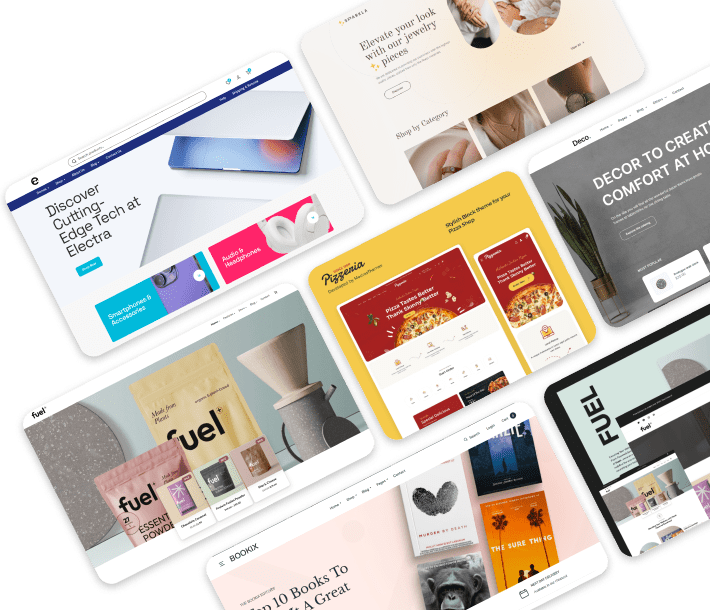

Explore Available Integrations – Click Below to Connect!

WooCommerce and Magento Multistore Inventory Sync with Helix
Helix facilitates seamless integration between WooCommerce and Magento, allowing you to synchronize inventory data, product details, and order information across both platforms from a single, unified system. This integration ensures that all your store locations, whether on WooCommerce or Magento, reflect accurate and consistent inventory data.
Streamline Your Inventory Management Between WooCommerce and Shopify with Helix
With Helix, you can automate the syncing of product information, stock levels, and order details from WooCommerce to Shopify, reducing the need for manual updates and minimizing the risk of errors. This integration allows you to efficiently manage inventory and keep your data aligned across both platforms, enhancing your overall operational efficiency.


Simplify Your eCommerce with WooCommerce and ChannelAdvisor Integration
By automating the data flow between these systems, you reduce manual entry errors, enhance data accuracy, and streamline your operations. Whether you’re selling on multiple marketplaces or managing various online stores, this integration simplifies complex processes and provides you with a unified view of your business performance. With real-time synchronization, you can manage your inventory more effectively, prevent stockouts or overstock situations, and maintain a smooth operation across all your sales channels.
Seamless Financial WooCommerce Management with QuickBooks Online Integration
With this integration, you can automate the process of recording sales orders, tracking customer payments, and managing invoices. This not only saves you time but also ensures that your financial records are always up-to-date and accurate. Whether you’re running a small online shop or a large-scale eCommerce business, the WooCommerce – QuickBooks Online integration simplifies your accounting tasks and helps you stay organized.

Benefits Of Helix integration
We built Helix with today’s empowered customer in mind. You’ll be able to connect with your customers on their terms, improve their experience and truly help them succeed. Our features include:
How It Works
FAQ
How does Helix synchronize inventory between WooCommerce and Magento stores?
Helix automates the synchronization of inventory data between WooCommerce and Magento, ensuring that any changes in one platform are immediately reflected in the other. This real-time sync helps maintain accurate and consistent inventory information across both systems.
Can I customize the synchronization settings with Helix?
Yes, Helix allows you to customize synchronization settings to fit your specific requirements. You can configure what data to sync—such as product details, stock levels, and order information—between your WooCommerce and Magento stores.
What are the benefits of using Helix for WooCommerce and Magento multistore inventory sync?
Helix provides several key benefits, including centralized inventory management, real-time data synchronization, automated updates, and detailed reporting. These features help streamline your inventory management process, reduce manual efforts, and ensure accurate data across both WooCommerce and Magento platforms.
How does Helix handle inventory synchronization from WooCommerce to Shopify?
Helix automates the synchronization process by updating inventory data, product details, and order information in Shopify based on changes made in WooCommerce. This ensures that both platforms have consistent and accurate inventory data, minimizing the risk of discrepancies.
Can I customize the synchronization settings with Helix?
Yes, Helix offers customizable synchronization options to fit your specific business needs. You can adjust settings to sync product details, stock levels, and order statuses between WooCommerce and Shopify, ensuring that the integration meets your requirements.
What are the benefits of using Helix for WooCommerce to Shopify inventory sync?
Helix provides several benefits, including real-time data synchronization, centralized inventory management, and customizable sync options. These features streamline your operations, improve inventory accuracy, and reduce the complexity of managing multiple eCommerce platforms.
How does the WooCommerce-ChannelAdvisor integration benefit my business?
The integration streamlines your eCommerce operations by synchronizing data between WooCommerce and ChannelAdvisor. It automates inventory updates, order processing, and financial record management, reducing manual data entry and minimizing errors. This leads to improved accuracy, better inventory management, and enhanced efficiency in your multi-channel operations.
Can I customize the WooCommerce-ChannelAdvisor integration to fit my specific needs?
Yes, the integration is highly customizable to meet your business requirements. Whether you need advanced inventory management, automated order processing, or tailored reporting, the integration can be configured to support your specific needs. This flexibility ensures that the solution aligns with your operational goals and enhances your overall eCommerce performance.
What sales channels are supported by the WooCommerce-ChannelAdvisor integration?
The integration supports a wide range of sales channels, including online marketplaces, social media stores, and other eCommerce platforms. This ensures that all your sales data is accurately synchronized with your WooCommerce store and ChannelAdvisor, allowing you to manage your multi-channel operations from a unified platform.
How does the WooCommerce and QuickBooks Online integration work?
The integration works by automatically syncing data between your WooCommerce store and QuickBooks Online. Sales orders, customer information, and financial transactions are transferred from WooCommerce to QuickBooks Online in real-time. This process eliminates manual data entry, reduces errors, and ensures that your financial records are always accurate and up-to-date.
Can I track my inventory levels with this integration?
Yes, you can track inventory levels with the WooCommerce and QuickBooks Online integration. It synchronizes inventory data between both platforms, so you always have accurate stock counts. This feature helps prevent issues like overselling and stock discrepancies, ensuring smooth inventory management.
Will this integration help with tax calculations?
The integration aids in managing sales tax by syncing sales data with QuickBooks Online. This synchronization helps generate accurate tax reports and simplifies tax preparation. By having all your financial data consolidated, you can more easily comply with tax regulations and ensure accurate reporting.

