Migrating an eCommerce platform can open new opportunities for growth, but it’s a process that comes with potential risks, particularly around SEO and site performance. Without careful planning, a migration can result in lost search engine rankings, 404 errors, and a disrupted user experience, which ultimately affects sales. To avoid these issues, it’s essential to adopt a strategic approach to your migration process. This guide will explore steps and tips to safeguard your SEO and avoid 404 errors, keeping your online store successful during and after migration.
Why SEO and 404 Errors Matter in Migration
SEO is crucial to the visibility of your eCommerce site. Migrating platforms without retaining SEO optimizations can reduce your site’s ranking and limit organic traffic, causing lost sales. A sudden increase in 404 errors – or pages that cannot be found – also harms SEO. Search engines penalize sites with too many broken links, which can further decrease your rankings. To retain your current performance levels, careful attention to these factors is key.
Common Mistakes to Avoid During Migration
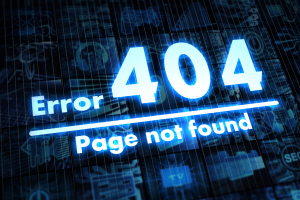
1. Forgetting 301 Redirects
One of the most common migration mistakes is failing to set up 301 redirects. A 301 redirect ensures that any visitors (or search engines) navigating to an old URL will automatically be sent to the new one. Without this, visitors encounter 404 errors, which can cause them to leave your site. Additionally, broken links negatively affect SEO, as search engines interpret 404 errors as poor site quality.
Solution: Before migration, compile a list of your current URLs. After migration, create a one-to-one map between the old URLs and their new counterparts using 301 redirects. This will ensure that any backlinks or direct visits to your old URLs continue to support your SEO performance.
2. Not Performing a Pre-Migration SEO Audit
Failing to conduct an SEO audit before migration can mean losing valuable insights into what works well on your current platform. Many businesses lose SEO rankings because they don’t transfer essential keywords, meta tags, or top-performing pages that drive the most traffic.
Solution: Start by performing a detailed SEO audit. Identify your most valuable pages – those with the highest traffic, best rankings, and longest average session duration. Note down essential elements such as metadata, keywords, headers, and content structure. Using these details as a checklist during migration will help you maintain consistent SEO performance on the new platform.
3. Ignoring URL Structure Consistency
Changing URL structures can cause confusion for search engines and create multiple broken links. For example, switching from a simple URL structure (example.com/products) to a more complex one (example.com/store/products) may seem minor, but it can disrupt established SEO signals if not handled carefully.
Solution: Try to keep the new site’s URL structure as similar to the old one as possible. If changes are unavoidable, map out every change and set up 301 redirects. A clear and consistent URL structure allows search engines to understand your site better, minimizing ranking fluctuations.
4. Overlooking Content and Metadata Migration
Content and metadata like titles, meta descriptions, and image alt text play a significant role in SEO. During migration, neglecting to transfer these SEO elements can mean a decline in page rankings, as search engines use this information to understand page relevance.
Solution: Transfer all content and metadata, using a detailed migration checklist to make sure nothing is overlooked. Some CMS systems allow you to export and import metadata, simplifying the process. After migration, perform a quality check to ensure that all SEO-related data has been successfully transferred.
5. Not Testing for Broken Links and 404 Errors
During migration, broken links are bound to occur. Failing to test for these broken links post-migration can lead to poor user experience and negatively impact SEO rankings. Users encountering 404 errors may leave your site, and search engines may reduce your rankings if they find too many broken links.
Solution: After migration, run a comprehensive crawl of your new site using tools like Screaming Frog or Google Search Console. Identify any broken links or 404 errors, and set up redirects to ensure users find relevant content. Regular post-launch testing helps maintain a user-friendly experience and preserve your SEO rankings.
Examples of Effective Migration Strategies

Example 1: Magento to Shopify Migration
When migrating from Magento to Shopify, a business aimed to preserve its SEO while moving to a more user-friendly platform. By retaining the original URL structure and setting up proper 301 redirects for thousands of product pages, they managed to retain their search engine rankings. Additionally, they migrated all metadata and performed regular SEO audits to ensure performance on the new platform remained high.
Example 2: WooCommerce to BigCommerce
A WooCommerce store migrated to BigCommerce to access more robust tools and scalability. They identified their high-traffic pages and created a clear plan for transferring SEO metadata, using consistent URLs and setting up redirects for all critical pages. To minimize downtime, they tested the migration on a staging environment before launch, preserving both SEO and user experience during the move.
Key Steps to Protect SEO and Avoid 404 Errors
1. Perform a Full Content and Metadata Backup
Backing up all content and metadata before migration provides a failsafe. If something goes wrong during the migration process, you’ll have all the information needed to restore your SEO quickly.
2. Conduct a Post-Migration SEO Audit
After migration, run an SEO audit to check if all elements have been transferred correctly. Look at things like page load speed, mobile responsiveness, and image optimization to ensure a consistent user experience.
3. Monitor Performance with Analytics and Google Search Console
Analytics tools and Google Search Console provide real-time feedback on your site’s performance. By setting alerts for 404 errors, page load issues, and sudden ranking drops, you can address potential problems as soon as they arise.
4. Ensure Ongoing Link Management
Maintaining backlinks to your site is essential. When you migrate, reach out to partners, directories, or bloggers who link to your old URLs and ask them to update their links to the new URLs. This helps retain SEO value and improves the user experience by preventing broken links.
Your Solution for Safe, SEO-Protected Migration
Migrating an eCommerce platform is complex, with the potential for SEO losses and broken links. With careful planning and a methodical approach, however, you can avoid these pitfalls and ensure a smooth transition. For businesses looking for a stress-free migration experience, Helix Solutions offers specialized migration services. Our team handles all SEO elements, URL redirection, and content transfer, safeguarding your SEO and ensuring your customers encounter no 404 errors. Reach out to Helix Solutions today to explore seamless, SEO-friendly migration options that support your eCommerce growth.