Is your Magento eCommerce website as SEO optimized as you want it to be? In this guide, we’ll show the exact process we use to make your site search-friendly. We’ll reveal all our best practices, checklist, extensions, and all the necessary information to set up your Magento website. The goal is to bring in the organic traffic you need to make your business grow faster!
How to Optimize Your Magento SEO
Why is it necessary to optimize Magento for SEO?
Why is it necessary to optimize Magento for SEO?
Optimizing your Magento website for search engines is a crucial part of your business. It can significantly boost your revenue. So, choosing to make the right steps in Magento SEO is more than a must for e-commerce stores.
Doing SEO for your Magento site is not just about having an online presence. It’s also about keeping your business alive. How do you do this? By attracting new customers and making them remain active for an extended period. Magento ecommerce SEO is that important. You need to be able to keep them coming back to your store again and again. After all, organic search is responsible for over 50% of the total potential online traffic when it comes to retail. It also accounts for 40% of the revenue that an e-commerce store can receive.
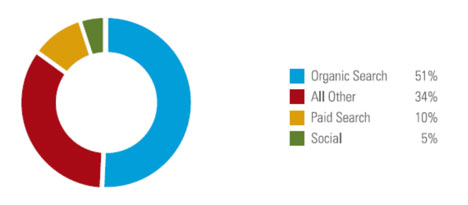
Traffic Sources
By making the right SEO steps in setting up your Magento store, you can enjoy greater visibility for every product you sell. Even better, you can decrease your marketing budget for online advertising. Ultimately, you will bring more value to your business and gain more loyal customers. A great Magento SEO strategy increases sales and enhances your long-term company growth.
Making your business grow is in our interest too. This is why we have prepared a complete Magento SEO guide just for you. With this information at your fingertips, you can set up your Magento website with no worries.

Traffic Sources
Magento Site Optimization – How to make Magento SEO friendly?
Magento provides a lot of options to make your store SEO friendly. We will be talking about a lot of Magento SEO tips. You can set some up directly from your admin interface. Others would need certain theme enhancements or third party extensions to perform optimally.
In this guide, you will find out how to do SEO for your Magento website. You’ll also learn how to address different Magento SEO issues to make your business more attractive and improve your sales performance.
We know Magento can sometimes give you a headache. Who wouldn’t be daunted by all its menus, settings, and extensions? But no worries. We will break every little trick down for you to make the technical details more manageable with our Magento SEO tips. This guide will shed light on every dilemma you can encounter.
Magento Accessibility – Site Structure, Crawling & Indexing
The architecture of your Magento store is the cornerstone of your SEO strategy. Take some time to decide the pages you want search engine bots to visit. This will allow you to optimize the content of your website. Then, you can work on taking your business up to the top in the search results pages.
For Magento eCommerce SEO, make sure your most important pages are properly crawled and indexed for easy accessibility. Then block any page that doesn’t offer any value from appearing in search results. You should also pay attention to your content to avoid any duplication. Finally, optimize your pages to provide the best user experience while obeying search engine guidelines.
To fulfill these two needs, you have to focus first on category structure and navigation.
Implementing a proper category structure in Magento
Having a good structure of your Magento e-commerce is important both for user experience and search engine algorithms. When a user inputs any keyword, you want your products to be at the top, right? The results page showing your categories should be relevant to your business.
Start from scratch with an analysis of your customers’ online behavior. This will help with the decision-making process on categories and products for your parent landing page.
This implies a thorough keyword analysis to find out what users are searching for and how often. Tools like Google’s Keyword Planner are a great starting point for this analysis. This allows you to create a hefty list of keywords together with their monthly search volume.
Based on this analysis, you can figure out how to structure your site to best meet the needs of your audience. Don’t forget to make sure search engines understand what pages they can show in their results. Your categories should be easily accessible from any place on your website. Overall, go for a logical and intuitive structure.
For example:
If a lot of users search for “long-sleeve shirts,” your site structure should have a page entitled “long-sleeve shirts.” This will contain those kinds of products. It doesn’t matter how many brands of shirts you have. This will work with any other criteria you have chosen to structure the content of the site.
To do this, you can choose to fit that page into your website’s structure as a category or subcategory page. Using something like Shirts > Long Sleeves is a good example. Users can browse all the long sleeve shirts products that you can offer.
The same goes for each keyword on your list. Make sure that each keyword has a corresponding category page. It’s not rare for the same page to usually target multiple keywords. Ensure that all the categories fit well in your site structure.
Of course, for the same example above, you can opt to use filters (such as a “long sleeve” filter in the “Shirts” category). In fact, you probably already have those set up, so why bother creating categories as well?
Well, the reason is simple. Filters are very practical for your customers. But, they can be a source of further issues when trying to keep your website SEO friendly. Using filters can generate duplicate content or extra URLs. These have no value for your website. You could have errors like a combination of filters that yields no products.
Also, the more attributes your products have, the more filters in your category navigation. So, this leads to an exponential amount of pages.
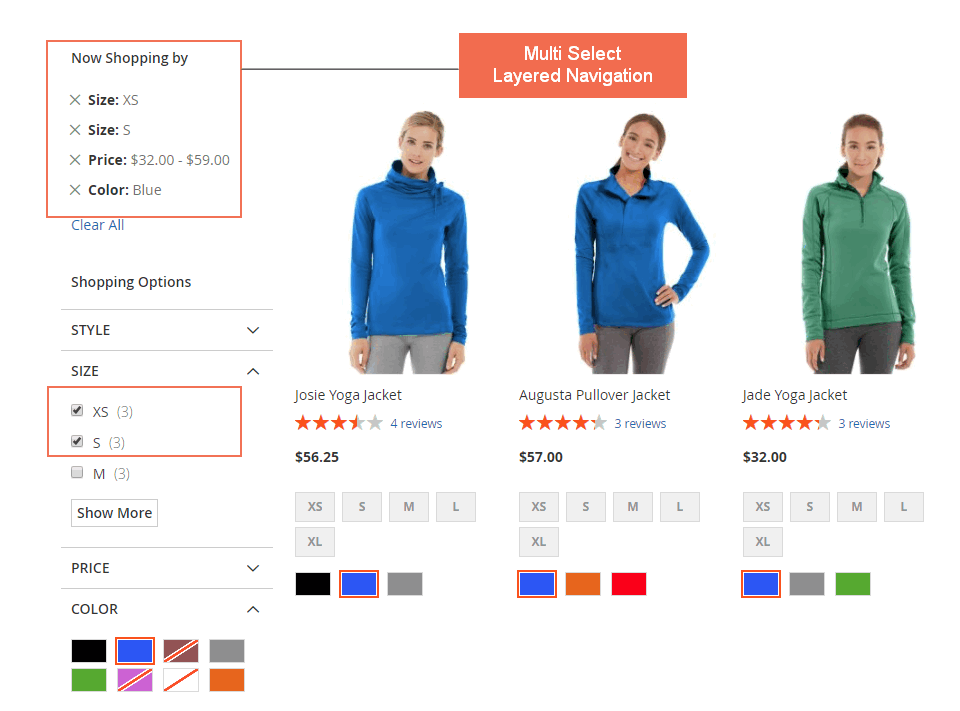
Using Filters in Magento (Source: Amasty.com)
For example, let’s say you have 10 t-shirt products in one category. You might think that totals 11 pages that search engines can crawl and index. But if each t-shirt has 5 possible colors and 5 possible sizes, that’s 25 possible combinations of filters. This will result in 25 extra pages that are crawled and indexed. Add another attribute with 5 options, and we get to 125.
That’s already a 10-fold increase in the total amount of pages of your site! Filters can generate a lot of duplicate content and pages based on users’ queries. Because of this, it’s best to avoid search engines from crawling and indexing them. Instead, it should spend more time crawling important pages like categories and products. This will ensure that search engines serve users the properly optimized results.
Yes, that does mean you might need to create quite a few categories. This is often the case when you have a few hundred, based on how big the niche and your product offering is. But there are usually easy ways to fit them in the navigation, so they offer a good user experience. Top-level categories can fit in a main horizontal menu, for example. The sidebar can be a great place for accessing lower-level categories.
In fact, Amazon does something similar. They list their top departments in their top menu. Then allow you to delve deeper by using the sidebar. ASOS does this very well too. This website offers users both categories and filters for certain product combinations.
Below we have wrapped up the main options you have of blocking filters from being indexed and/or crawled:
Robots.txt
This is typically the fastest option. It basically tells search engines not even to bother accessing filter URLs. While this might seem best, it may not be the case. We might get some ranking signals to a few of those pages, which in turn get lost since Google can’t access them.
Other issues may also stem from this. If your category structure isn’t properly optimized, blocking access to filter pages may stop searching engines from finding some products.
Meta Robots Tag
This is a more accurate option. You can stop search engines from including filter pages in search results by using the NOINDEX option. However, you can still access them and any other internal links to products on these pages. This means they can pass ranking signals throughout the site naturally.
There is a disadvantage here. With lots of product attributes, a lot of search engine resources may be spent crawling the filter pages. So, recently updated categories may show up much later in search results when bots can crawl them.
Canonical tag
This is perhaps the best option currently out there when it comes to filters. It even extends further than this usage.
Simply put, canonical tags are a mix between a NOINDEX tag. They prevent filter pages from showing up in search results. A search engine only redirects, where any ranking signals on the filtered page transmit to the non-filtered category.
In fact, the canonical tag reduces the number of resources that Googlebot spends on crawling these pages. It’s a win-win-win situation.
Canonical tags are also useful for product pages. Especially if you set up your store to include the parent category in the URL of each product. This implies that a product that can be accessed from multiple categories will have multiple URLs. It then creates duplicate content. The canonical tag helps by showing search engines that it can merge all these URLs into a single ‘canonical’ one. This will then show up in search results and aggregate all ranking signals each URL version has.
Lastly, canonicals also help with URL parameters that may come outside of Magento. These include parameters used for tracking marketing campaigns.
AJAX navigation can enable filtering options for users without changing the URL of the results page. This means that only users will ‘see’ the filters; search engines won’t.
While this may sound exactly like it’s exactly what you need, AJAX navigation is not easy to implement. It also requires a lot of development time or expensive themes or extensions. Also, this kind of navigation can cause issues with performance. A lot of performance-enhancing extensions don’t have any effect on AJAX.
Google Search Console / Bing Webmaster Tools
We can’t end this section without talking about the URL Parameters options in both Google Search Console and Bing Webmaster Tools. Both search engines offer options to deal with filters. They let them know what exactly they should index or not. They even give more information about what each filter does.
While this is definitely an excellent option to have, it is specific to just those search engines where you set it up. You have to update the configurations whenever a new parameter shows up. Thus, it is not as effective as something that can be implemented directly on your site.
Optimizing Metadata: Meta Titles & Meta Descriptions
Meta titles
As with page titles, meta titles should be kept very basic and straightforward. They are clearly an important aspect of your optimization strategy. So, you should stick to the basic requirements the SEO experts suggest. However, write the meta title for customers. This will add value to your website and increase clickthrough rates.
Meta titles are composed of two parts, unique description and the name of your brand. To add your brand name to each title tag, leave checked the default settings in the “Title suffix” set in Magento.
For the first part, it is advisable to optimize it to be relevant for the page in question. This ensures that you do not have to add the parent page’s name to it. Do not make it too long. The meta titles should be very specific and should contain about 65 characters max.
Concentrate on using the primary keywords first, followed by secondary keywords but don’t overdo it. Remember, first of all, they should address your customer’s needs and fit their online search queries.
Avoid using the default titles, such as “Home,” “Home Page,” or “Product Page,” because search engines will have a hard time understanding what your page is about. This can cause your clickthrough rate to drop. Worst-case scenario, your rankings can suffer.
This is how your meta title’s structure could look like:
Primary Keyword – Secondary Keyword – Brand Name
Example:
Short-Sleeved Men Shirts – Summer Menswear – Kelly’s Shop
Meta descriptions
Meta descriptions can be used to attract more clicks. They also let the user know what he or she can expect to find by clicking on that specific URL. It is important for them to contain, in a non-spammy way, the keywords which are specific to each page. Combine this with a persuasive description that will make the user want to enter.
Keep the meta descriptions short – Magento’s description character limit is no more than 150 characters. As their name indicates, make them descriptive.
Meta descriptions should contain the keywords relevant to each page and a call to action. Think of it as an Ad for that specific landing page and the product the page is dedicated to.
Here’s an example of a meta description for a category page:
Shop for Short-Sleeved Men Shirts at Kelly’s Shop! – 100% Authentic Products – Free shipping over $150!
Optimizing Content: H1 Tags & Category/Product Descriptions
Optimizing Content: H1 Tags & Category/Product Descriptions
Page titles
Page titles in Magento are usually the “name” of the actual pages displayed for users. They are separated from the meta titles, which are only shown in search results. In most cases, they have an H1 tag (the recommended HTML tag used for page titles).
Optimize each and every title page to drive more traffic by choosing the best words which describe the page in question. Users need to make quick decisions to click on a page. So, keep in mind that page titles are important for a good user experience and responsible for every user action. They should not only reflect the rest of the content of a page. Instead, page titles should also fulfill customers’ needs and meet their expectations.
The title doesn’t need to be the same as the meta title. In fact, unless you use an extension, you will probably prefer these titles to be shorter. Shorter ones can also be used in your navigation.
Category content optimization
Remember that after the homepage, category pages are the most powerful pages your Magento store has. They contain many on-page links to all subcategories and product pages. Thus, category pages have a lot of authority. They can increase the rank of all pages they link to throughout your website’s structure.
When it comes to category optimization for Magento, try to keep the category name particular. The meta title & description tags should be specific and relevant. Don’t forget to include the main keywords users search for when seeking category-related products.
As mentioned above, you can keep the category name shorter to fit your navigation. But, avoid making it too short.
For example, if your structure looks like this:
Women > Dresses > Casual
The title of your category might simply be “Casual.”
Is this the most relevant title to show users and search engines? No, it’s not. “Casual Dresses” would be a much better fit.
Product content optimization
Nobody is born a writer. Writing good content is more about optimizing it than having a moment of inspiration. They say that 90% of writing is editing. So be prepared to improve your content as often as you can to keep your customers active and attract new ones.
Product page optimization is similar to category page optimization. Although here, you need to fill in as much information about your products as you can. Make your content interesting by adding images and a structure to it using headings.
The bottom line is to manage to offer a good and thorough description of each product. Use specific keywords users input in their searches to target your audience on each search engine.
Sometimes less is more. Here it is also recommended not to overpopulate your content with specific keywords. These will only make users go to the next shop where they are not assaulted by aggressive marketing strategies.
You want them to feel free to choose whether they want to buy your products and use your services or not. So, at least let them have this impression by keeping your SEO tactics smooth.
Structured Data
Structured data comes in the form of certain markup on your pages that is only visible to search engines. The purpose of this markup is to provide more information about your business and products. It will also enhance the way your site appears in search results.
Why do you need structured data? While users can see the price, availability, or ratings of a product, search engines may not identify it easily. The main benefit is having those values shown directly in search results. This will, in turn, increase the number of clicks your site may get. Getting more clicks can even lead to better rankings. Especially if your competitors don’t have this kind of markup applied.
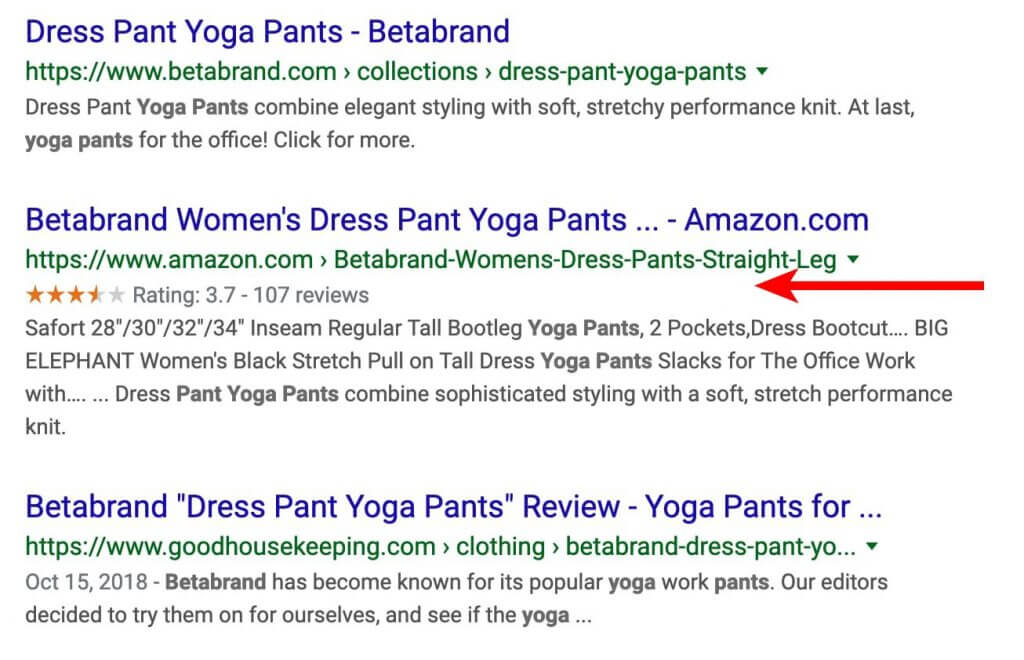
For e-commerce sites, these are the main types of structured data that can enhance the way your site appears in search results:
- Product Markup
- Breadcrumbs Markup
- Organization & Local Business Markup
To implement this markup, you can either
- ask developers to implement directly in the code
- use an extension that adds the markup automatically
- use Google Search Console to visually select each element necessary for the markup
While all options lead to the same results, the last option is not used as much. This is because it is specific to Google and highly dependent on your theme. That means that if you change the theme, you’ll have to go through the whole process again.
Mobile SEO
You want your business to be easily reachable and to appear among the first services on search engine results pages. To do this, you need to choose the best platform. The right platform will give your customers the flexibility to make orders via their laptop, smartphone, or tablet.
Approximately 60% of users leave a website that is not optimized for mobile devices. So you know this is super important. It is one of those things you need to do to keep up with the market trends and increase sales.
Search engines such as Google take this aspect quite seriously. It’s even more important now that the majority of users are accessing search engines from a mobile device. There have been lots of Google updates over the years. Lack of a mobile-friendly version for your website can lead to lower rankings on both mobile and desktop/laptop devices. Why? Because Google takes all its ranking decisions based on the content you serve to mobile users.
Fortunately, the vast majority of themes today have a mobile version by default. Most Magento web designers & developers make sure that any feature they add or change comes with mobile users in mind.
Certain extensions also help provide a better mobile user experience. They even convert your desktop-only site to a ‘responsive’ one. But the best option is still making sure your theme is mobile friendly from the beginning to ensure maximum customization.
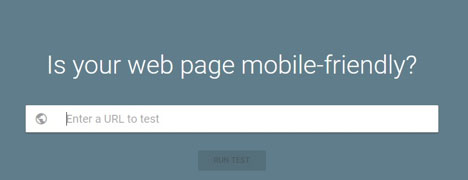
Google Mobile-Friendly Test – Image source:
search.google.com
When it comes to mobile SEO, you really just need to focus on making sure that:
- Your site’s pages pass the Google Mobile-Friendly test. You’ll also want to add your website to Google Search Console in order for this test to be automatically done to all of your pages.
- Your users aren’t interrupted by any big popups or ads when they arrive directly from the search results. This is usually the case for the first ~5 seconds after entering the site.
- You provide the users with an optimal experience for them to complete their journey. Whether it’s browsing products or making purchases. This, of course, makes sense without even worrying about SEO.
HTTPS
Give users the option to access your site via HTTPS. This allows them to have a secure experience when browsing and purchasing from your website. Formally, it is found only in the checkout phase. But, it’s now recommended that all pages of your site can be accessed using the HTTPS protocol.
From an SEO perspective, using HTTPS will actually give you a small ranking boost in Google. This feature has been implemented since 2014 to convince more and more sites to adapt to this protocol.
Nowadays, the SSL certificate required to use HTTPS can be acquired for free. Services like Let’s Encrypt, and Cloudflare charges no fee for this. So there is little reason not to get one.
Performance
Just like the mobile version, your site’s performance can play a very important role in both your users’ experience and search engines.
When it comes to users, it’s important to know that most users abandon a site that takes more than 3 seconds to load, especially on mobile devices. This sheds more light on the importance of Magento SEO services.
Search engines such as Google also check for performance. They want to make sure their users are satisfied with the search results they get. Thus learning how to make Magento site load faster and be more responsive is important. Learn this to get your business up on the search results pages.
While we cover Magento performance in greater detail (see our Magento Performance Optimization Guide), here’s a list of tools that can help you determine whether you or your site’s development team needs to take a closer eye on the site’s loading speed:
- Google PageSpeed Insights
- GTMetrix
- Webpagetest.org
- Google Search Console
- Google Analytics
When can search engines act directly on rankings? Here is something to note for SEO purposes. They can do this when it comes to performance only in somewhat extreme scenarios. For example, when your site takes a very long time to respond (5-10 seconds or more). However, remember that every performance improvement can lead to a better user experience. This may indirectly help you rank better.
Sitemap
Sitemaps are highly useful for search engines. They offer information about pages on your site and how often they have been updated. That way, every time you add/delete/modify a page, search engines can find out about it much quicker. Thus, they ensure that you offer the latest information for users in the search results.
Moreover, submitting the XML sitemap files to your webmaster tools accounts (Google Search Console, Bing Webmaster Tools) ensures that you have a constant check over any errors that search engine bots encounter when accessing these pages. Doing this also gives you statistics over how many pages have been indexed so far.
The option to create XML sitemaps in Magento contains pages you don’t want to be indexed. Therefore, the recommended approach is to create two XML sitemaps. One should be for products and one for category and content pages. This option will allow you to have better visibility of your indexed pages through Google Webmaster Tools. It will make everything easier for Googlebot to access the content of your pages, especially if your online store is big.
Alternatively, there are extensions that are dedicated to maintaining your sitemaps. They offer this service as part of a broader set of tools.
Magento SEO Extensions
There are quite a few extensions that help you set up and control most of the technical SEO features that we’ve talked about in our guide.
Here are two that are the most popular:
One of the most notable ones is the MageWorx SEO Suite, which allows you to set up:
- Robots meta tags for any page or filter in particular
- Canonical tags that can deal with both indexable and non-indexable filters
- Meta titles, meta description, and page title templates
- Structured data information
- HTML & XML Sitemaps
Another popular extension is the Mirasvit Advanced SEO, with features such as:
- Titles and description templates
- Canonical tag setup
- Sitemap configuration
- Structured data
- Image alt attributes
Going beyond on-page optimization
Ending this guide with the conclusion that on-page website SEO is important is almost an understatement. However, making sure your site is technically optimized, and search-friendly isn’t the whole picture. SEO is also about adding value to your users. How? By creating e-commerce experiences that solve their problems and give them what they’re looking for.
All the website SEO technical fixes aren’t designed just so your eCommerce is “SEO optimized.” Most activities we do to make a Magento site search-friendly will also influence other parts of your marketing. A faster site will bring better conversion rates and the right Magento SEO services will make sure of it. Blog posts that answer your users’ questions will help sales too. They will differentiate your eCommerce from the competition. An optimized sitemap architecture means your visitors will find what they need faster. This can also translate into conversion rate boosts. A feature that talks about your business is not just about a backlink that gets discovered and accessed by a search engine. It’s also about a larger audience discovering your brand.
Canonicalization, accessibility or structured data are technological tactics that will get you far. Doing digital PR and content marketing on top of it will get your SEO results even further.
Do you want to improve your Magento’s site SEO? You need the best Magento SEO services. Don’t wait – let’s talk today.