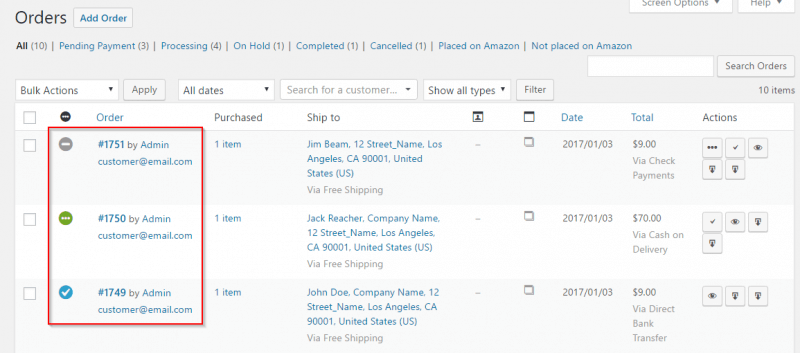WooCommerce is a widely popular platform that offers you the possibility to sell online and boost your sales percentages. The reason why so many people use it is that it offers full control over your eCommerce website, it’s affordable, it’s flexible on design themes and there are thousands of available plugins and extensions that help expand the functionality of your online shop within an accessible price range. Let’s see how you can easily handle WooCommerce inventory and orders!
Just like any other eCommerce platform out there, WooCommerce is not flawless, however, there are plenty of solutions for the pitfalls that most people encounter.
Let’s take a closer look at the typical challenges that both the business owners and users face when interacting with WooCommerce and also the solutions to handle things more efficiently.
Here is a list of the most frequent issues the users’ experience:
- Deliveries being late – you need to ensure fast, reliable, affordable shipping methods
- Refund policies
- Lack of product information – offer as much info about your product, compensate for the user not being able to touch or test your product as they can in a brick-and-mortar shop
- Social Media integration – people want to have the possibility to buy on the social media pages too
- Poor filtering options – this leads to more research needed on the customer’s side, lengthening the process of buying
- Hard navigation – your site needs to be clean, clear and offer an easy user interface experience.
Most business owners or eCommerce managers face some difficulties on their side of things as well, such as too much manual work in the back-end to add data, not handling the inventory control and report that well, cybersecurity, site speed, compatibility with other software, site visibility and search engine optimization and scaling.
One of the most problematic tasks is handling order management, however, in WooCommerce this is easy to handle and quite self-explanatory. Everything is controlled in the admin panel under the Orders tab. Here you can see the status of the order, the details, you can perform various actions such as mark the order (complete, pending, processing, completed, refunded, canceled, failed), you can edit the billing and shipping details and you can manually add an order too.
If you are looking to improve your order management system and inventory control and manage them better, there’s a list of plugins that you need to consider:
• “WooCommerce Stock Manager – open-source software that allows you to control every aspect of your inventory and orders. Click here for download and more information about this.
• ATUM – great plugin to manage your inventory. Here you can find more information.
• Zoho Inventory System – helps you sync your inventory.
• EMERGE app – control your products, orders, and shipping.
• Integrate your point of sale with WooCommerce – Woo POS.
Keeping up with the online shopping world can be a challenge for business owners, however, nowadays this is slowly turning into a must. Multi-channel selling is a combination of your brick-and-mortar shop, catalog and internet activity that can help you boost your sales and help you build your brand in the online world. Selling your products in a public marketplace such as eBay or Amazon can definitely put you on the map and bring you nice returns.
A common question for business owners is “How much do I have to invest in this?” and the good news is that this feature is not pricey, however, you need to spend money to make money.
Some of the most affordable and reliable plugins to guide you on getting started on multi-channel selling are WooCommerce Marketplace, WP-Lister and Veeqo. They help you keep control over your inventory and orders.
If you want to learn more about how your online shop can improve and become more efficient, please contact our experts and they will find the best solution for your website!