There are countless eCommerce platforms on the internet, and BigCommerce is one of the best ones out there.
If you are looking to start an online business and desire total control without the interference of a third party, then this is the one-stop solution for you.
BigCommerce offers everything, from incredible themes, ample payment gateways, marketing and distribution channels, and many more.
As one of the most used eCommerce platforms (even though it does not seem like that), available in over 65 countries and has almost 100,000 stores operated by merchants and high-end companies and brands.
BigCommerce is Software as a Service platform and has gained an unprecedented advantage over the rest of eCommerce platforms because of the BigCommerce SEO services and easy tips to bring your store to rank higher.
BigCommerce SEO optimization tools are in-built, easy to use, and available for everyone, including customers, sellers, and merchants.
Despite the availability of these tools, many on BigCommerce still suffer and fail to attain the success many others enjoy.
If this is your story, we have drafted up a couple of tips to guide you through BigCommerce to help your store rank on search engines.
So to avoid wasting time, let’s jump straight into it. However, if you are too busy to manage BigCommerce SEO successfully, contact Helix Solutions for support and implementation.
Submitting your BigCommerce sitemap to Google Search Console
You obviously need a store on BigCommerce before you can do this beginning step. Google will never find your online store without it. A sitemap is like a map that helps search engines, including Google; understand what your website is all about (the structural framework).
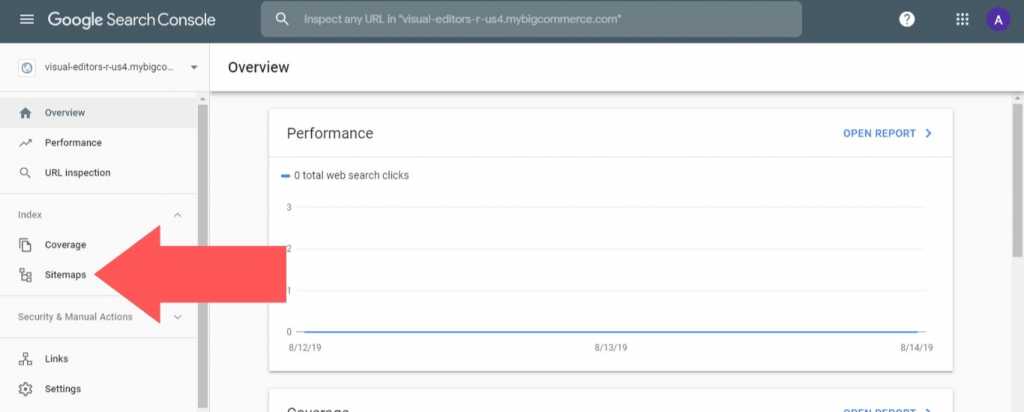
To get started, register a website with Google webmaster, and this step is a compulsory step anyone looking for online eCommerce via SEO must do immediately on any platform.
Why is this registration significant?
- For one, search engines acknowledge the presence of a website over the internet.
- Your website gets crawled by search engines.
Once you have done this, you must submit an XML site map too. This ensures that your website is indexed accurately and swiftly on search engines.
The BigCommerce sitemap allows search engines to find, crawl, and index your online store/website effectively. There are different BigCommerce sitemaps, and you must choose which one suits your need better.
BigCommerce generates a sitemap URL link for your store. All you need is to locate the link, copy and paste it on Google Webmaster. The sitemap link usually appears as www.youdomain.com/xmlsitemap.php.
To summarize, follow the steps below.
- Go to your Google Webmaster tools account > click on your website > click sitemap located o the right-hand side of your screen.
- Click on the add or test sitemap button
- Enter the sitemap link provided by BigCommerce
A SUCCESS message indicates that your request has been submitted.
Overall, this is the first step and a great BigCommerce SEO tip for sellers and merchants alike.
BigCommerce SEO tips
When you register your BigCommerce store with the Bing webmaster tool, ensure you do the same thing on Google Search Console or at least two platforms to enable your website to float on the internet.
This allows several search engines, especially Google and Bing, to see them and the world to see you. When more people search for you via Google and Bing, your rank higher and gain better views.
BigCommerce Search Engine Optimization

To truly stay ahead of your competition, SEO is the way to go. Effective BigCommerce SEO ensures your business or store appears in the search engine when a question, phrase, or keyword is inserted.
However, they are more to SEO than sitemap BigCommerce. If you want to remain visible, gain organic traffic, ranking, customers, you must run the entire nine yards of BigCommerce SEO.
Under this subtitle, we will elaborate on some BigCommerce SEO problems and how to overcome them.
BigCommerce Analytics
If you are expecting us to start from on-page SEO or some other sub-heading, we will get there, but for now, this is it. However, we have discovered that so many people fail because they overlook analytics or depend solely on the one available in the eCommerce platforms.
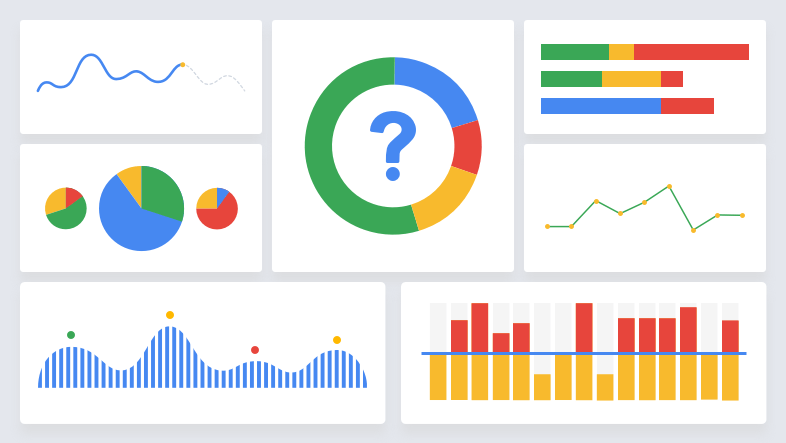
First of all, BigCommerce provides sellers and merchants in its platform access to built-in analytical tools and automated analysis of their business to show them how and where they are currently.
This is good but not good enough if you want to utilize appropriate SEO tools to furnish you with information about your competitors, marketing strategy, and keywords to assist in structuring your website on search engines.
Google Analytics is by far the best analytical tool to help you find your market target, increase organic traffic, and rank on search engines.
Why Google Analytics?
Google Analytics allows you to decipher which traffic and engagement metrics or techniques are suitable for your online store and how to use them. It is useful because it provides information to improve your business and the overall results.
BigCommerce Mobile Optimization/ Load speed
We live in a digital space and a huge chunk of our daily life starts and stops with the tap on our phones. For eCommerce platforms and sellers or merchants, not having a mobile pathway for your store is a failure on its own.
It is now more crucial that you have a mobile-optimized web page even before you launch other channels. Your customers must have a delightful experience on their phones if you want to rank on search engines and boost sales, attract customers, retain others and convert some more.
Speaking of mobile SEO optimization, it will not go right without speed. Regardless of the viewing device, a slow loading page is equal to losing customers. Your page design is useless if I cannot load it.
Do you know that over 50% of shoppers will not visit a site without a mobile link and will not come back if the page does not load after 3-5 seconds?
Viewers are impatient, and to rank on any eCommerce platform, including BigCommerce, these two criteria must be met absolutely.
For merchants and sellers on BigCommerce, there is a massive advantage for you. BigCommerce stores combine Akamai Image Manager & Accelerated Mobile Pages integration to improve search engines visibility, engagement, and page performance and boost page loading speed.
Akamai allows images to be optimized according to the viewing devices. That means customers will not experience any image variation from one device to another.
Mobile optimization and page load speed is not an option for retailers, merchants, or online sellers.
It is a must.
As part of boosting your online store SEO, these two factors will enable you to rank better, drive traffic and convert more which equals more sales.
BigCommerce 301 redirects
Unlike 404 error codes that lead you nowhere and most likely get you annoyed, 301 redirect codes are not similar. They are codes, true but function differently. The 301 redirect code is an HTTP code that redirects viewers on your pages to a specific location for the information they need.

A 301 redirect is an essential continuity tool for all eCommerce store owners with more than one website across multiple platforms.
For example, if you have a BigCommerce store and also run a Shopify or Amazon store. It is easier to attach a 301 redirect to your BigCommerce page to send a customer where a product or service is located.
While these might seem like small changes, it allows search engines to also link and structure your websites accordingly and rank them higher. This mostly ignored tool is the most effective SEO strategy you can affect on your website, enabling you to update URL links and outdated domain names without stress.
For the customers, a 301 redirect link means a better customer experience and a potential comeback.
Overall, this BigCommerce SEO tool ensures that your website is positioned on the web regardless of changes you might have made to your page. Adding a 301 redirect on BigCommerce is very easy. All you do is follow the step laid down here, and you are on your way to better rank and visibility.
BigCommerce SSL Certificate
SSL means Secure Socket Layer. It is that added security that tells the customer on your website that your page is safe as well as their personal and payment details. However, as an SEO tool, SSL certified websites are preferred by search engines because it activates a secure connection to all sections of the page. You will notice an SSL website by the padlock, usually at the top right-hand corner of the search column.
Online stores accept payment with credit cards or debit cards, and the SSL indicates that your transactions over the website are safe, including your logins, personal data, and others.
Search engines rank secure SSL sites better than non-SSL sites, and it makes your customers trust your page more.
BigCommerce has an in-built feature that ensures all the stores and interaction happening on the platform is secured. The in-built SSL version on BigCommerce is Encryption Everywhere, and it is free.
However, BigCommerce is a flexible platform and allows for integration, so you can buy a third-party and better version or pay for the premium package and enjoy more.
On-Page SEO
The basic content of on-page SEO is to have informative, valuable, engaging, and relevant content on your website using the appropriate SEO guidelines, keywords, and strategies to boost ranking. If you are a first-timer on BigCommerce, this process is easier and faster.
BigCommerce has SEO-friendly templates that save you time without the need for any coding knowledge. It also offers immense customization ability enabling users to give their page their personal touch. Templates on BigCommerce include free for starters and paid for those looking for something professional.
You can hire a professional team from Helix Solutions to have your BigCommerce website customize all website needs so that you can concentrate on achieving your goals.
Keyword utilization
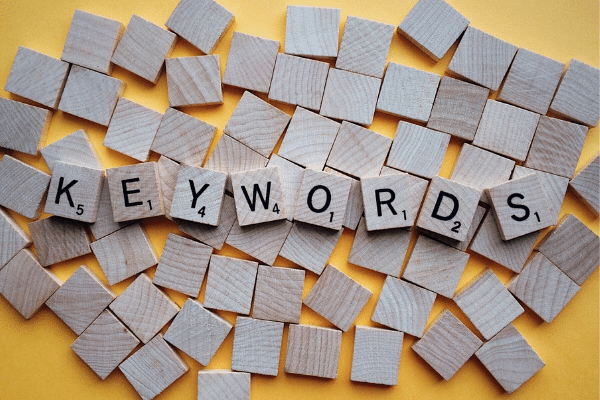
As long as you operate an eCommerce store, you must use keywords to ensure success. Keywords usage is the reward to all your SEO efforts. Keywords are imperative because they are the indicators that Google and other engines use to categorize your site. Using the appropriate keywords allows search engines to direct viewers looking for something with that keyword to your page.
BigCommerce has made this process easy as the platform provides columns for SEO keywords for every part of the page to boost SEO impact. So you can keyword optimize your product page, blog post, category page, and more as desired.
Meta Description for Landing and Product Pages
Meta Titles
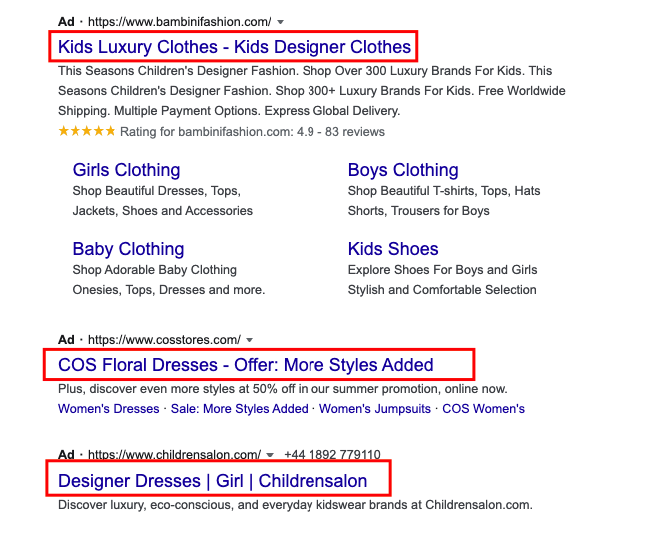
We will add SEO meta titles to this sub-heading as, without a title, your customers will look lost finding your page.
The Meta title allows both search engines and browsers to find and seek. Proper SEO title increases click rate and ranking of the page.
The Meta title is a concise, descriptive sentence or phrase that tells about the brand, product/service using a keyword in 50 to 60 characters.
Meta Description
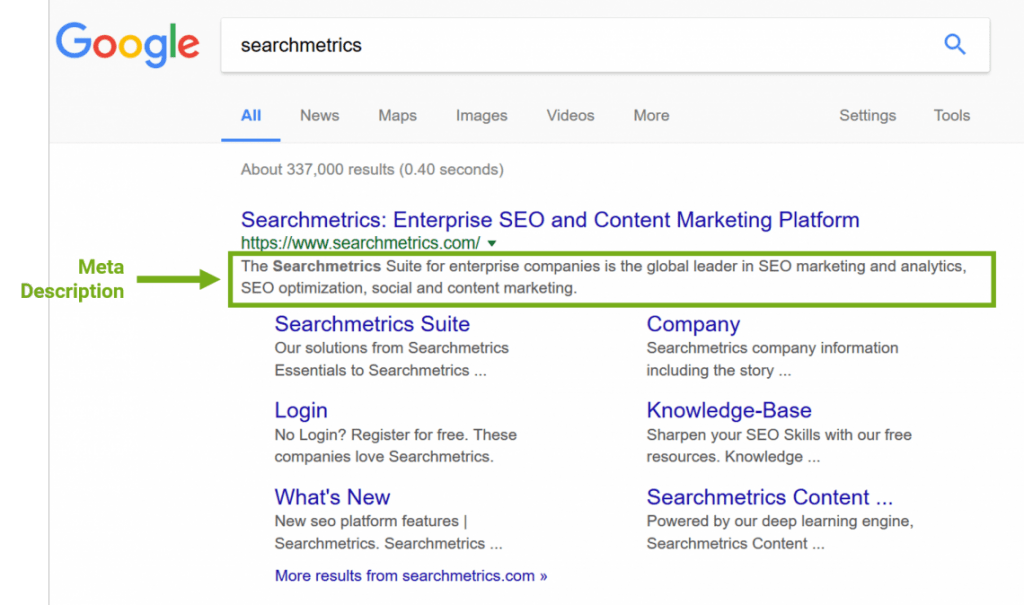
This is a short description, even more, concise than the title but longer that gives more insight into the product and service narrated in the title. By SERP, it must not be more than 160 characters and informative enough to encourage a click-through to the website.
So why is Meta description crucial to SEO and search engine ranking?
When more people click on your products and pages associated with your site, Google views a high click-through rate as significant and ranks the page high in SERP.
To Google, your page has the answers many are looking for on the internet hence the ranking.
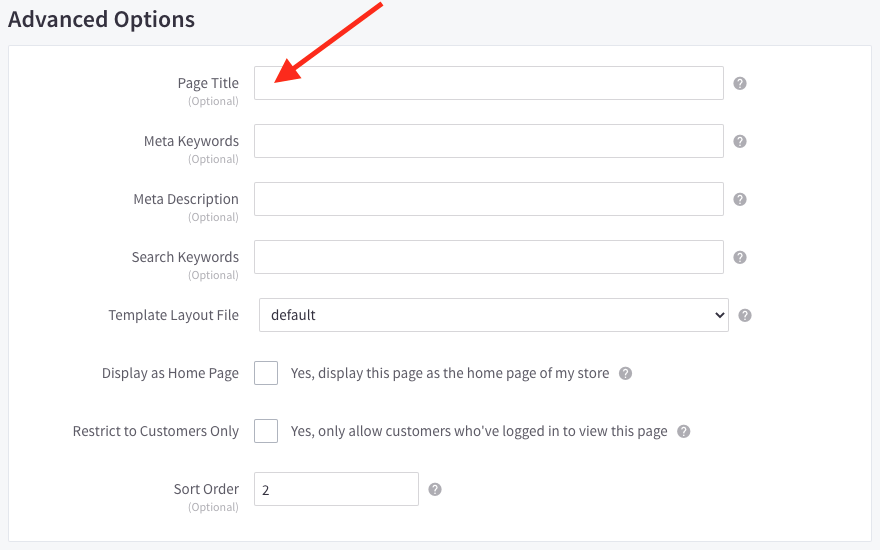
BigCommerce allows users to update Meta titles and descriptions right from the dashboard effortlessly, so you do not have to worry about the tedious and confusing procedure.
Alt Text Images
Alt texts are descriptions given to images on your page. This is another SEO booster to rank you higher in SERPs. It is also a way to give users the information on the page in case the image refuses to load. As with the Meta titles and descriptions, the alt text should also contain the appropriate keyword. Alt texts are great in blogs, product pages, and any other page where images are required.
Use the properly headings
The H1, H2, or H3 options are not for fancy font works on your page. They add relevance to your page and make it easier for a search engine to understand your website and index it accurately.
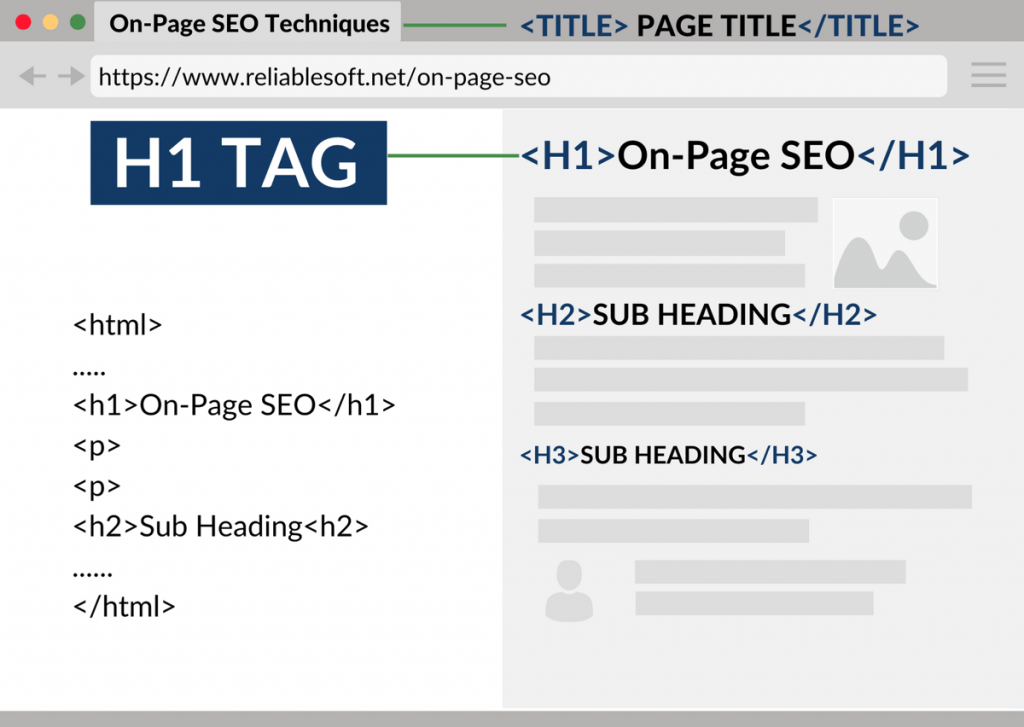
Adding headings to your BigCommerce blog or content is easy, simply highlight the content, and choose the application from the drop menu.
Before we conclude on the BigCommerce SEO guide, we cannot forget to mention
BigCommerce SEO plugins
Plugins are a third-party extension tool that enhances your page and improves SEO. BigCommerce offers a couple of plugins to help you make the most out of your online store and are geared toward SEO.
One of BigCommerce’s most used SEO plugins is FavSEO. It is the best for BigCommerce with countless features to customize, analyze and build SEO pages effortlessly.
According to many BigCommerce SEO reviews, this platform has great SEO tools and amenities to ensure store owners rank higher on search engines. By utilizing this BigCommerce SEO guide, you should increase traffic, boost conversion, make sales and profits and remain valuable on search engines.
BigCommerce is an excellent store builder for many, and its impeccable SEO capabilities are one reason why many are drawn to BIGCOMMERCE.
For more information on SEO and BigCommerce SEO, reach out to Helix Solutions now.