Running a company can eat up a lot of your energy and time. When you add an eCommerce store to the equation, things tend to get more complicated for you, as a business owner. You need to focus on day-to-day responsibilities and supervising your teams. At the same time, you also want to focus on how to facilitate your operations and dedicate your time to improvement and growth.
So much to do, right?
If these situations are familiar to you, I’m sure you’d be interested in finding out how you can streamline some of your tasks and how to manage your eCommerce store better.
Let’s look at some of the most popular ways to automate your WooCommerce store!
Product setup and management
Setting up the products and handling the inventory and stock status can easily turn into a quagmire if not handled properly. You should always be aware of your available quantities and your low-level stocks. Moreover, your website should sync regularly and preferably you shouldn’t do that manually. Here are a few ideas on how to automate these processes:
⦿ Use CSV files to import product data – these are built-in WooCommerce, you can just adjust the formatting import your new inventory into the website
⦿ Use cron jobs to perform a recurring import for all your data
⦿ Work on automated low or out-of-stock notifications directly from the admin panel or using a custom plugin:
Admin Panel
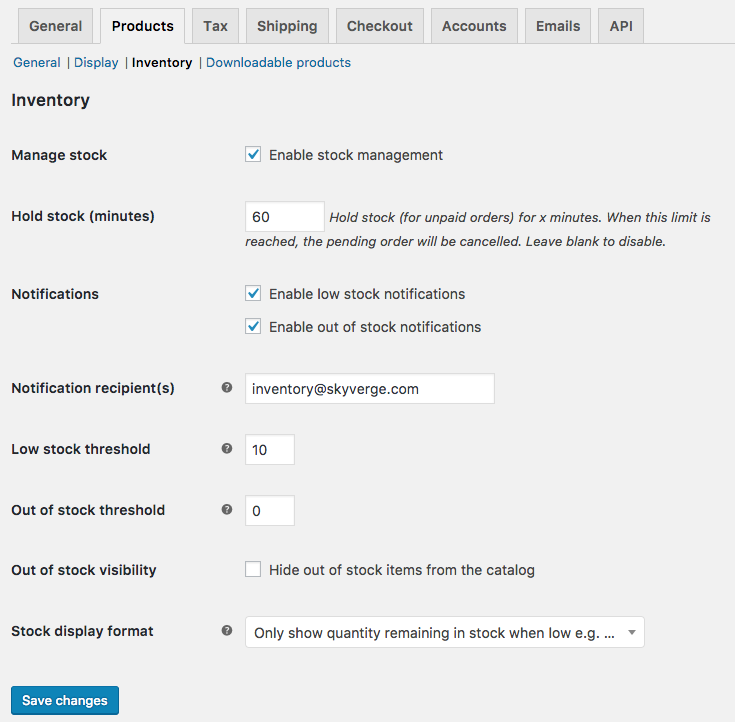
Plugins – consider using WooCommerce Product Stock Alert.
⦿ Promoting your products – use Google Product Feed to automatically push product data to Google to set up product ads and consider scheduling social media campaigns using Buffer. The WooCommerce Recommendation Engine for product recommendations to customers which provides recommended products based on view history, purchases history and products that are frequently bought together.
The shopping experience
There are so many ways to improve the shopping experience and make your customers trust you and your brand. You need to consider personalizing your messages, it’s a really efficient way to gain your clients’ trust and make them feel appreciated. To name a few, you need to work on welcoming emails, cart recovery emails, informational emails (to announce a promotion or new products) and various messages on the website, for example, cart notices where you could inform the user of special deals, such as free shipping.
The widely popular system of Points and Rewards is another efficient method to encourage your shoppers to become long-term customers. Consider using WooCommerce Points and Rewards.
Plugins to consider:
⦿ HelloBar – used for limited-time offers or sales or various policies
⦿ Cart Notices – display dynamic messages in the shopping cart
⦿ Jilt – used for recovering lost revenue due to cart abandonment
⦿ MailChimp – powerful and comprehensive marketing tool
Order management and fulfillment
This part of the operations can be problematic for many shops, but there are plenty of ways to make your job easier:
⦿ If you sell on Amazon, consider using Fulfillment by Amazon, they will handle all the hard work for you. WooCommerce stores can fully automate this process using the Amazon FBA extension; this automatically pushes new orders to Amazon when the products are marked as FBA.
⦿ Use drop shipping options and let your manufacturer or provider handle the order fulfillment. You can use the WooCommerce Dropshipping plugin for this.
⦿ Use an automated process for shipping label printing if you want to handle this aspect yourself. Try the WooCommerce Shipping plugin or Google Cloud Print.
⦿ Handle inventory management and order fulfillment in one place by using services like Shipstation which help you automate inventory management, picklist printing and label printing.
⦿ Completely outsource inventory and order fulfillment by using services like Shipwire.
Post-sale communication
Let’s focus on a retention strategy as well. Studies show that up to 40% of a shop’s revenue comes from returning customers, so this is an important aspect to consider. Try these out:
⦿ Send out sales emails to notify your customers about new products or promotions
⦿ Help your customers understand more about the products you sell and educate them by sending out educational emails
⦿ Request reviews from your shoppers and encourage them to leave feedback
⦿ Use win-back emails to stimulate your customers to buy your products.
Consider tools such as MailChimp or Jilt to automate these processes.
Miscellaneous tasks
How else can you facilitate your operations?
⦿ Help out your Customer Service department by using Help Scout to automate internal workflows – send auto-replies, tag customers, assign conversations and many more.
⦿ Use Zapier to automate your Accounting-related tasks.
⦿ Use Thank You emails for new shoppers when they place an order – you can use Thankster for that and personalize your messages, making them look like a natural handwritten text.
Whatever your needs are, technology has it covered! Invest your time and energy into the automation of your workflows, shopping experience, and customer service task. You will thank yourself later for this decision.





